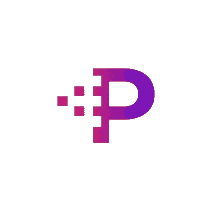
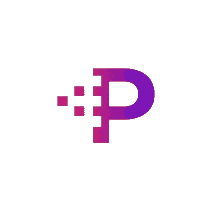
Your Amazon data is not shared by Amazon unless you decide to share it. Any Amazon seller can give access for third party developers (like us) to access reports and information from their seller account through Amazon’s API – their system for automated access. Such automated access can make it possible to get far more detailed information than what Amazon provides through your Seller Central account. For us to get this information to you, you need to give us developer access as part of the sign-up process.
The Developer access you gave us provides access to most of the information we make available to you through ECOMM PULSE. There are some reports that we cannot get this way daily – Amazon’s API doesn’t have an option for generating these daily through the API. We therefore ask for limited user permissions, so we can trigger these reports to be generated daily. Additionally, for Tech Support we sometimes need to look at these reports directly in Seller Central to make sure the data we are getting over the API matches what is being shown in Seller Central, so this gives us another layer of Quality Control to provide you with the most accurate reporting possible. This User Access is read only, so we are not able to make any changes in your Seller Central account.
We access your Seller Account through secure Amazon API connections. Your information is stored in a separate database for just your data, on secure servers, which have security measures implemented to conform with Amazon’s Security protocols, which are audited yearly by Amazon’s law firms, to make sure we have all security measures in place to protect your information. This includes ensuring that not even Amazon can access or see any of the information we have in our accounts for you. Your information is used solely for displaying it back to you in ECOMM PULSE, and is not viewed or shared with anyone else.
We make no changes to your Amazon Seller account. The only things we do with your account are 1) generating reports and 2) importing them into the dedicated database we created specifically for your account, parsing the information to show it to you for easy duplication and management.
GROSS SALES
Gross sales metric represents the total amount of sales for a specified period.
[Gross sales = Organic Sales + Ads Driven Sales]
TOTAL ORDERS
Total Orders metric represents the total number of purchases made by customers during the specified period.
UNITS SOLD
Units Sold metric represents the total number of Units bought by customers during the specified period.
REFUNDS
Refunds metric represents the total amount of sales value refunded back to customers during the specified period.
UNITS RETURNED
Units Retuned metric represents the number of units returned to seller by customers during the specified period.
AOV
Average Oder Value is calculated as Gross Sales divided by Total Orders.
ASP
Average Selling price is calculated as Gross Sales divided by Units Sold.
Return Rate
Return Rate is defined as the percentage of total Units sold that are returned by the customers.
Return Rate is calculated as (Units Returned/Units Sold) *100.
Marketplace Fee
A marketplace fee is an amount a marketplace charges sellers for using their platform.
In case of Amazon they are REFERRAL FEES, CLOSING FEES & WEIGHT HANDLING FEE.
COGS & Product Cost.
Product cost refers to the buying cost of an individual product.
Cost of goods sold (COGS) refers to total value of sold products at product cost.
COGS is calculated as Product Cost * (Units Sold – Units Returned).
Net Profit
Net Profit is calculated as Gross Sales - Refunds - Marketplace Fee - Cogs.
Net Margin
Net Margin is calculated as (Net Profit/Net Sales) * 100.
EXPENSE
Expense in ECOMM PULSE mean sum of Marketplace fee and COGS.
UNIQUE SKU SOLD
Unique Sku Sold means number unique items sold during the specified period.
Net Sales
Net Sales is the result of Gross Sales minus Refunds.
Other Fees
Other fees for Amazon marketplace refers to charges such as Removal fee, Storage fee, Inbound fee etc.
Reimbursements
ORGANIC SALES
Organic sales refers to sales generated organically without any external support such as Amazon Ads.
Organic Sales %
It is calculated as (Organic sales/Gross Sales) * 100.
AD SALES
Ad sales refers to sales generated from Ads such as Amazon ads.
Ad Orders
Number of Orders received from Ads.
Ad Units
Number of Units Sold attributed to Ads.
Organic Units
Number of Units Sold not attributed to Ads.
It is calculated as Units sold – Ad Units.
Ad Spends
Ad Spends refers to amount of money spent on ads during the specified period.
AD IMPRESSIONS
Number of times the ads were displayed to a customer.
AD CLICKS
The number of times your ads were clicked by a customer.
CTR
The ratio of how often shoppers click on your ad when displayed. This is calculated as Ad clicks divided by Ad impressions.
Cost-per-click (CPC)
This is the average amount you paid for each click on an ad.
PAGE VIEWS
Page view is the number of times a customer views a detail page of a listing.
Page views is inclusive of organic pageviews, and advertisement driven pageviews.
Sessions
Sessions refers to the number of visits to a page by unique visitors in last 24 hours.
Organic Sessions
Organic sessions refers to the number of visits to a page by unique visitors in last 24 hours excluding the visits attributed to Ads.
It is calculated as Sessions minus Ad clicks.
CONVERSION RATE
conversion rate shows the percentage of customers who purchased your product after visiting your product listing page.
Conversion Rate is calculates as Units sold divided by Page Views.
Ad Conversion Rate
It refers to conversion rate of ad campaigns.
Ad Conversion rate is calculated as Ad units divided by Ad clicks
Return on ad spend (ROAS)
The revenue you receive from your advertising investment. This is calculated by dividing sales attributed to your ads by your spend. Attribution varies by campaign type.
Total Advertising cost of sales (TACOS)
TACOS is the percent of Total sales spent on advertising spends. This is calculated by dividing total advertisement spend by TOTAL SALES (Organic + Ad)
Advertising cost of sales (ACOS)
ACOS is the percent of attributed sales spent on advertising spends. This is calculated by dividing total advertisement spend by TOTAL AD SALES.
Yes, we support most Amazon Marketplaces, and you can log into your account from anywhere in the world.
Copyright © 2024 | All rights reserved | Powered by KATALYSST CPG CONSULTANTS LLP