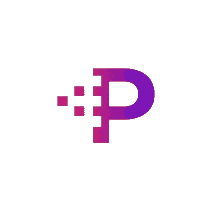
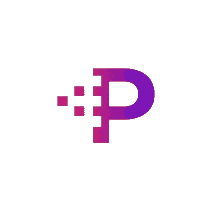
Accurately predict how much stock you’ll need for your FBA business and when to order it.
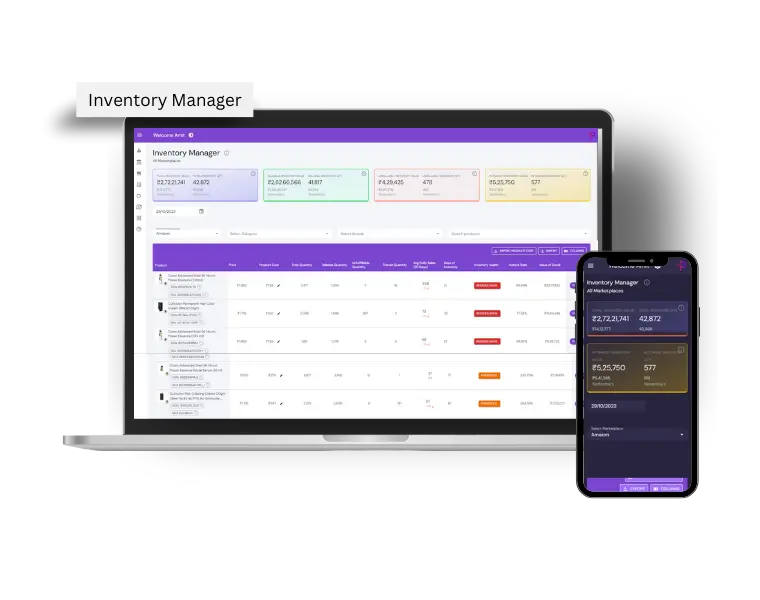
ECOMM PULSE’s Inventory Manager takes a data-driven approach to your Amazon inventory management. Accurately predict how much stock you should order and the best dates to order it to boost your Amazon sales and avoid stockouts and fees.
View real-time status of your Amazon FBA inventory so you can quickly assess when and how much stock you should reorder. Inventory Manager marks each of your products as Reorder Now, Reorder Soon, Overstock, and In Stock, and calculates the date and quantity you should order, as well as estimated costs and profits.
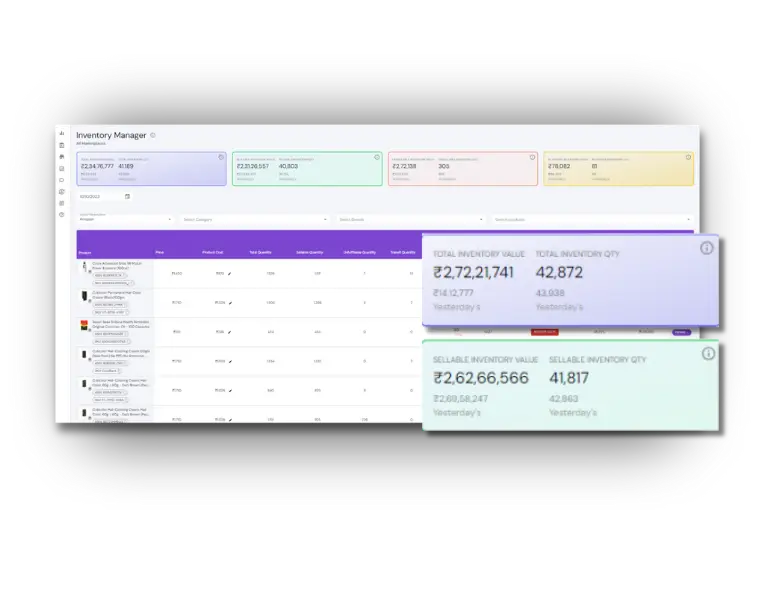
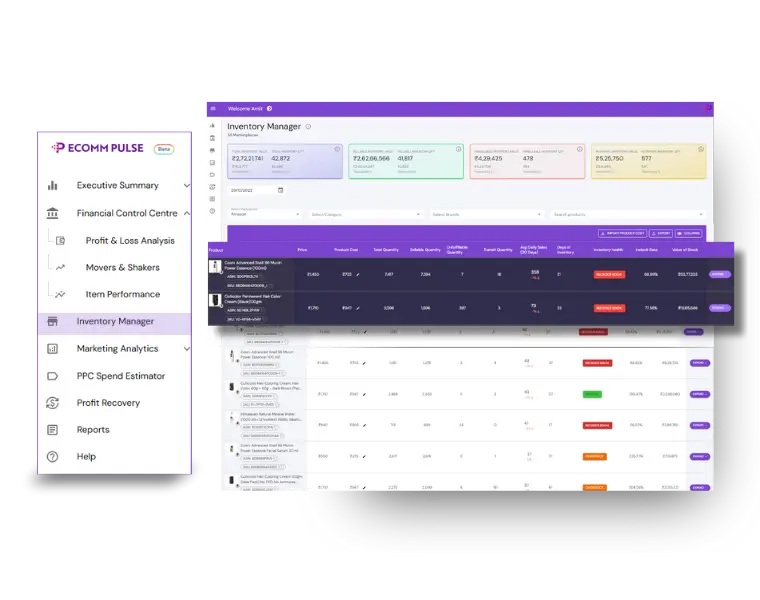
Understand the quality of your total inventory by the classification of your inventory into sellable, unsellable and in transit to FCs. View seller rating based of seller who is winning the buy box and estimated monthly sales for a particular ASIN
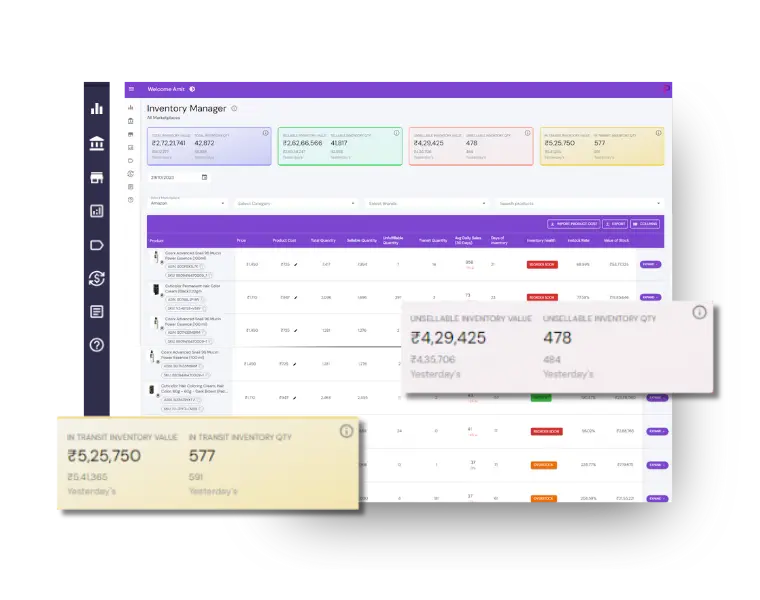
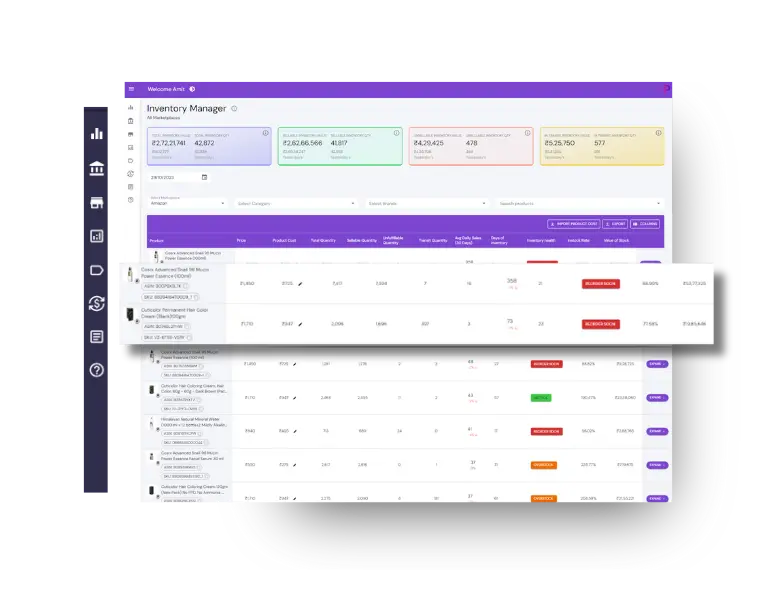
ECOMM PULSE’s Inventory Manager can help you reduce costly long-term inventory storage fees and avoid fees for the return and disposal of FBA inventory by ensuring you don’t order stock too early, and you don’t order more than you need.
Make sure you order enough stock — and order it on time — to avoid a costly “stockout.” A lack of inventory means lost sales, not to mention rush shipping costs, fulfilment delays, and poor customer experience. Reduced conversions can also negatively affect your keyword rankings, Buy Box position, and general competitive edge.
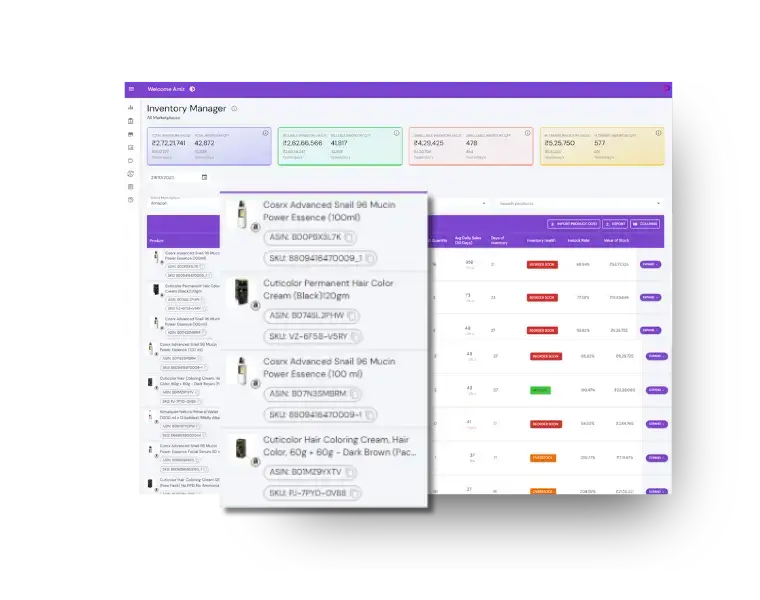
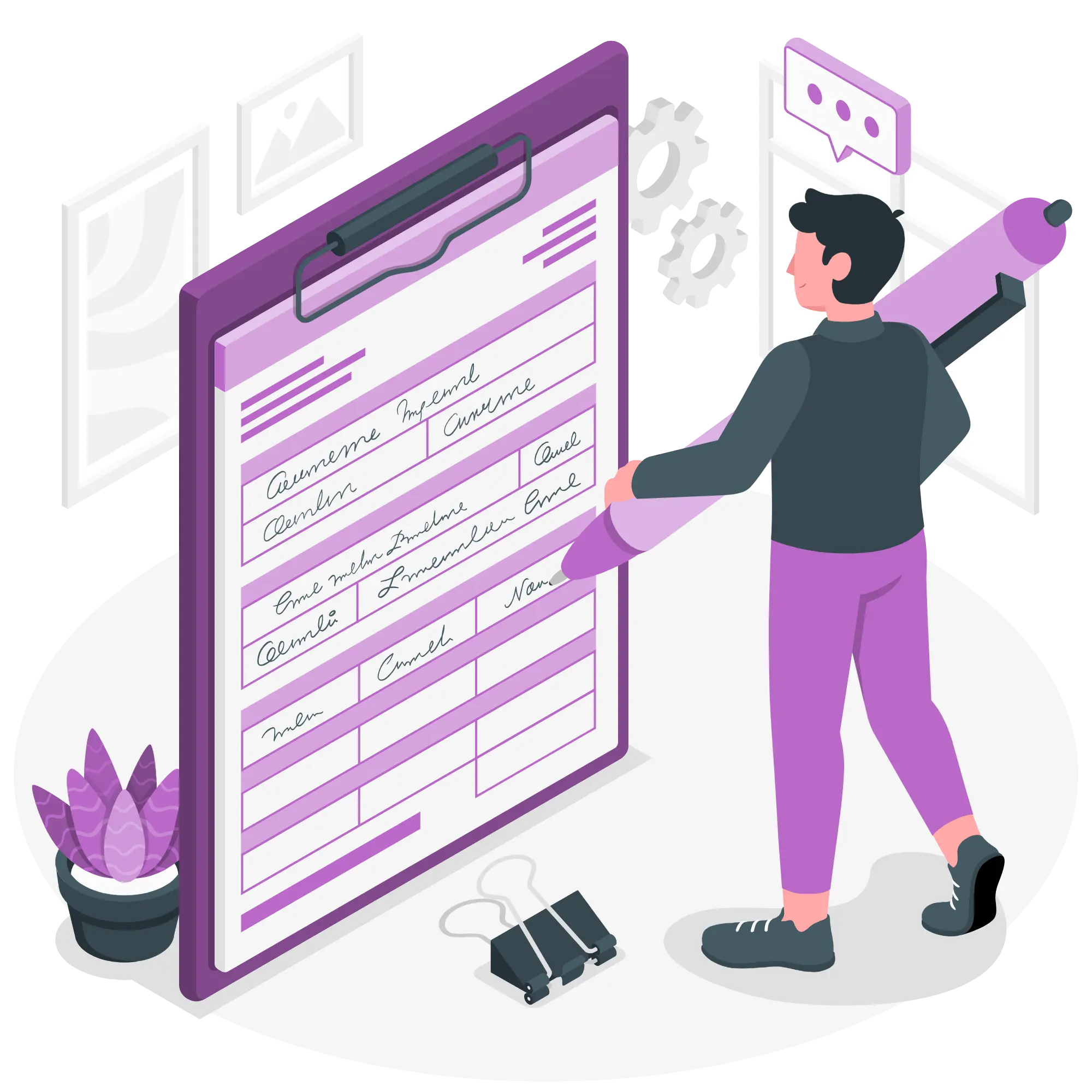
Frequently Asked Questions
Amazon inventory management is the process by which Amazon sellers track inventory levels, deliveries, sales, and orders. Amazon sellers are in complete control of replenishing their stock, quantity changes, adjusting for lead times, predicting supplier shipment speeds, and much more. Proper Amazon order management and efficient Amazon inventory control are key to maintaining a profitable business with optimising last mile delivery cost and faster delivery to your customers.
Amazon inventory planning is when a seller identifies what the projected number of orders will be over the next 30-90 days to ensure they can meet the demand by replenishing stock at an Amazon fulfilment centre. It requires an analytical tool to find the right mix so that the seller doesn’t buy too much or too little at any given time (accidentally tying up too much capital or running into stockout issues.
To add inventory to your Amazon store, you must: click on ‘Add Products’, and add in the product information (Product Name, ASIN, or SKU, etc.
To sell through Amazon FBA, you must have inventory at an Amazon fulfilment centre. This helps you with faster delivery and higher customer satisfaction.
Typically, it’s best practice to always keep around 60 days’ worth of inventory at an Amazon fulfilment centre to cover any expected changes in sales volume. This will enable you to minimize overstocking while providing you with enough lead time to replenish stock if there’s an unexpected increase in sales.
Copyright © 2024 | All rights reserved | Powered by KATALYSST CPG CONSULTANTS LLP